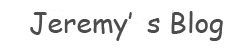Python中time.clock()和time.time()的区别
CPU time和wall time的区别
有时候需要统计程序的运行时间,这是我们一般会做一个艰难的选择:是使用time.clock()还是time.time()?网上搜了下,答案一大堆,却没有看出什么头绪,查了一些材料,首先需要明确几个概念:CPU time和wall time。
CPU time是当CPU完全被某个进程所使用时所花费的时间,因为CPU并不是被某个进程单独占用的,在你的进程执行的这段时间中,你的进程可能只占用了其中若干的时间片(由操作系统决定),CPU时间只是处理你的进程占用的那些时间片的相加,对于这段时间中由其他进程占用的时间片是不纳入你的进程的CPU时间的。
wall time从名字上来看就是墙上时钟的意思,可以理解为进程从开始到结束的时间,包括其他进程占用的时间。
举个例子来说,当使用gzip压缩一个20MB的Apache日志文件时我们可以看下花费时间:
$ time gzip access.log
real 0m2.125s
user 0m1.920s
sys 0m0.170s 这个进程总共花费了2.125秒的wall time("real")、1.920s的CPU time("user")、在内核态占用了0.170s("sys"),剩下的0.035s是被其他进程所使用的时间片。可以看出gzip的过程占用了较多的CPU time,有些其他的任务则会占用较多的wall time,比如说`find`命令:
$ time find /big/dom -ls
real 0m37.707s
user 0m1.210s
sys 0m1.260s 这个进程的wall time和CPU time相差了35.237s,这些时间都被其他进程所占用,原因是因为这个进程需要在屏幕上打印出超过50000个文件,打印的过程中CPU是空闲的,因此调度系统便将时间片分配给了其他的进程。如果使用`$ time find /big/dom -ls > /dev/null`这个命令来进行查找,则会发现wall time和CPU time相差无几,因为省去了输出文件名到屏幕的时间。
$ time find /big/dom -ls > /dev/null
real 0m1.164s
user 0m0.900s
sys 0m0.260s ## time()和clock()函数说明
了解了上面的相关知识接下来回到正题,Python的time模块文档,clock()的函数说明如下所示:
time.time():
Return the time in seconds since the epoch as a floating point number. Note that even though the time is always returned as a floating point number, not all systems provide time with a better precision than 1 second. While this function normally returns non-decreasing values, it can return a lower value than a previous call if the system clock has been set back between the two calls.
time()函数返回的是从Epoch(在Linux上是1970年1月1日00:00:00 UTC,在Windows上可能是1601年1月1日00:00:00 UTC,可以通过time.gmtime(0)函数获取当前系统的Epoch时间)开始所经过的秒数。尽管这个函数返回的时间是浮点数,但是并不意味着所有的系统都能够提供小于1秒的精度。虽然这个额函数返回的是递增的值,如果系统时钟被设置之后该函数的返回值可能比之前一次调用小。
time.clock():
On Unix, return the current processor time as a floating point number expressed in seconds. The precision, and in fact the very definition of the meaning of “processor time”, depends on that of the C function of the same name, but in any case, this is the function to use for benchmarking Python or timing algorithms.
On Windows, this function returns wall-clock seconds elapsed since the first call to this function, as a floating point number, based on the Win32 function QueryPerformanceCounter(). The resolution is typically better than one microsecond. clock函数在`unix系统`中,以秒的形式返回当前的进程时间(浮点数类型),其精度取决于相同名字的C函数的精度,是用来对Python或时间算法进行基准测试的函数。在`Windows系统`中,该函数返回自从第一次调用clock()之后经过的时间,该函数基于Win32的QueryPerformanceCounter()函数,分辨率通常小于一微秒。 ##结论 time()在`unix系统`和`Windows系统`中返回的值一样,都是从Epoch开始所经过的秒数,所以在使用time()函数时不需要考虑系统的差异性,但是使用clock()函数时需要注意,在不同的操作系统上的返回值代表不同的含义: 在`unix系统`中每次调用clock()函数返回的值是一样的,都返回当前进程的`CPU时间`(不包括其他进程占用的时间或者等待的时间); 在`Windows系统`中,clock()函数第一次调用时返回的是当前进程的`CPU时间`,之后的调用返回自从第一次调用clock()之后经过的时间,所以当我们需要得到程序的运行时间时,调用两次clock(),将得到的结果相减,代码如下:
#!/usr/bin/env python
# -*- coding:utf-8 -*-
import time
def procedure():
time.sleep(2.5)
t0 = time.clock()
procedure()
t1 = time.clock()
print "time.clock(): ", t1 - t0
t0 = time.time()
procedure()
t1 = time.time()
print "time.time()", t1 - t0 在Windows系统中上述的方法都可以获得procedure()运行的时间,如果你想获取程序的CPU时间,第一次调用clock()的返回值就是;如果在unix系统中,两次调用clock()的结果都是一样的,所以第一种方法是没有效果的,如果你想获取程序的CPU时间,无论哪一次调用clock()的返回值都是CPU时间。
在Python中有哥模块专门用于统计程序运行时间的模块:timeit。在timeit的源代码中针对不同的系统做了不同的定义:
if sys.platform == "win32":
# On Windows, the best timer is time.clock()
default_timer = time.clock
else:
# On most other platforms the best timer is time.time()
default_timer = time.time 从中我们可以看出在Windows中最好使用clock()函数,而在其他平台上最好使用time.time()。程序的执行时间总是和运行环境相关的,因为程序不可能运行在一个拥有无限的资源的环境中,而且在测量运行时间时,多次测量取平均值要比只运行一次得到的结果要更好。
###参考文献:
[1] Python time模块文档
[2] Difference between CPU time and wall time
[3] Measure Time in Python – time.time() vs time.clock()
[4] Python:time.clock() vs. time.time()